We got snow last night so schools were closed in my county. Got some cute snow pictures, but the one I’m going to walk you through editing is actually from indoors. Click here to read more about our snow day and see additional pictures.
The picture is of Princess Pudding watching Prince Wild (and Zoo too though he isn’t in the picture) playing in the snow in the backyard today. Here’s the picture SOOC – no flash:
Now, I’m going to edit this picture with the focus of the edit being on the view out of the glass, not in front of it. But first thing’s first let’s fix the color: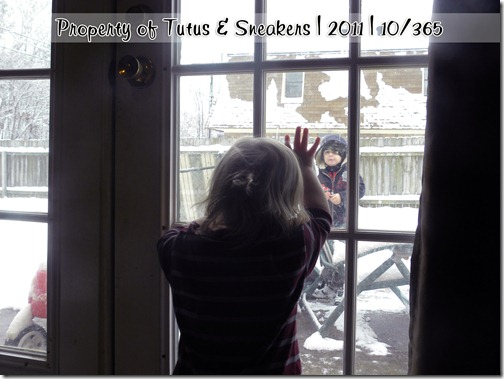
As I’ve mentioned several times before I use adjustment layers – not image adjustments, this gives you more flexibility if you want to go back ad tweak an adjustment later.
I’m going to work on the contrast, not worrying about how it affects Princess Pudding.

The focus of the picture is outside the glass, but even so the inside is a tad too dark for me so what I’m going to do is set select a small soft brush, set my color at a dark medium gray and making sure the white layer mask is selected, color carefully over parts of the picture. After I did that I cloned out Princess Pudding’s funky bit of hair that was sticking out in the back and then I’m done! (click for full size)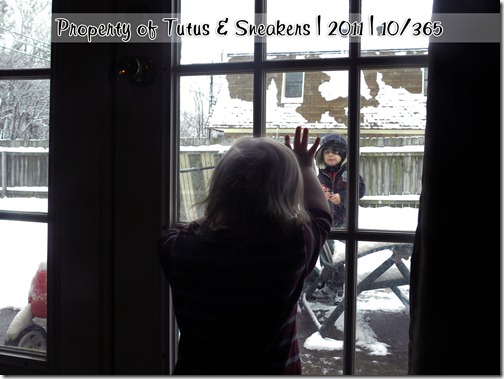
Special edit – On the Spot Studio’s All That Jazz action from the Modern Rock action set. (Click for full size)
Also, don’t forget to get your entry in for the Adorable You Photo Contest!

No comments:
Post a Comment